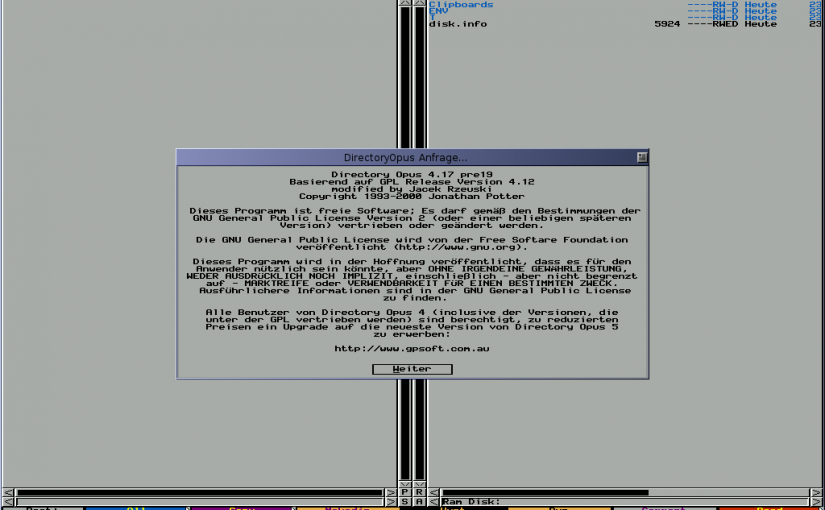I am not a journalist, nor attached to any company that has interest in such things, so…
(a) You won’t find me reviewing something bad. Except maybe if it is so exceptionally BAD, that someone has to tell Mankind about it.
(b) You can trust me that it’s good because my expertise says so, not my pocket.
(c) I won’t write reviews that dig down to every single detail, just roughly describe the features of what makes the product great. Also, you won’t find much media in my reviews. Google is very generous to provide such things and I just want to present my opinion.
Why I think my review matters?
Well first of all I want to boast that I consider myself an expert. I am in computing since I was nine. Very common nowadays, very rare back in early 80ies. By “in computing” I mean able to write BASIC code on paper on vacations and then type it in my CBM64 when back home and it had no errors. I was nine at 1983, so if I can count ok (and without taking my shoes and socks off), I am 28 years in the field, about half of them as a professional.
Second of all, I have beta tested, written the docs AND reviewed in the past, quite a few products. Not professionally and most before the Age of Internet or using nicknames and this is why Mr. Google won’t probably back me up much.
So let us start with review proper.
Or better, some history lesson first. Directory Opus is old. In computer terms really old. It is about 21 years old. It first lived on the Greatest Computer of All Time, the Amiga. Up to that time we had to rely on software like CLImate or plain Workbench. MS-DOS had Norton Commander for years already (possibly Opus author’s inspiration) and was one of the few things missing. Then Aussie Jonathan Potter had a vision (much before his cousin’s Harry Potter’s visions), to have a flexible file manager in Amiga… and boy what a vision it was. Even from version 1 (which I remember seeing in some friend’s desktop) it was great. By version 3 and 4 it had surpassed any file manager I can remember on any platform. Version 5+ had gone so far that it even attempted to replace the desktop partially. Then… Amiga started to decline. Not because it deserved it, but that is another story, but well… it did decline. I can imagine how Jonathan Potter and his partner Greg Perry must have felt as they didn’t just love the platform, they were making money from it too. So the inevitable came. Ten years ago, first Directory Opus for Windows came out, in a File Manager market where others were dominant. The rest is history.
A personal confession: I was not aware of the port until much later (when I reluctantly moved off the Amiga, I didn’t search to find Amiga software ported to PC) and even when I found about it, I thought that a port wouldn’t be as good as “native” tools. Was I wrong or was I wrong?
So what is Directory Opus? It is a file manager that can scale from a simple dual-panel-of-old… erm… file manager, to an overwhelming-feature-full replacement of much of our Windows Explorer.
You can tweak every little detail you can think of. You can have dual or single panels. You can have tabs. You can modify all menus. You can modify all button bars. It has internal FTP client. Picture viewer. MP3 player. Can read and build archives. Can compare directory trees and files and even find duplicates. Can mass rename based on rules. Can be used a sync tool. You can modify how your file lists show up. Size of icons, sorting (that actually STAYS like that cough – Microsoft – cough), file and folder coloring, method of selection and so on. Also gives out a plug-in interface so you can make it better!
Also unlike most older projects led by small teams without the back-up of Open Source communities, it receives quite active support and updates from its mother company GPSoftware.
Yes so it is good. But how is it compared to other commercial/shareware and even freeware alternatives? Well, I have made that comparison (well not with Everything on Planet Earth, but with other major names in the file manager business) and I can say that it is not just better. It is better than the others by far.
So should you buy it? If you handle files and want to make your life easier, YES YOU SHOULD. But don’t take my word for it. Go and try it for 60 days yourself and send me feedback here if I was wrong.